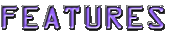 |
|
|
Graphical User Interfaces: 2D, 3D, and Web3D The principles
of 2D and 3D interfaces and communications: For developers and designers to discuss the relative values of a 2D or 3D interface, a definition of basic design principles and elements must first be established. These Basic Design elements and principles have developed not over the last "digital" decades, but over the entire time of the existence of humans. They exist as a part of our "human condition" and because of this, they effect and control the "implementation" of any interface or communication, either 2D or 3D. The Elements
and Principles of design are complex and much has been written about
them, for the purposes of this article, I provide the following
(incomplete) list and brief descriptions so that the thoughts of
how it relates to the difference between 2D and 3D and the benefits
of each can be examined. I suggest that all Web3D developers and
designers begin to learn more about these issues as they truly are
the basis of successful 3D or 2D interface. The Basic 2D Design Elements:
3D Design Elements Adds to 2D Elements:
Modifying Elements: Each can exist as "animation" in 2D.
The Principles of Design Order For Both 2D and 3D:
2D is great, why do we need 3D on the web.?
What 2D Interface and Communications do well:
1. Charts and Diagrams 2. Text 3. High Resolution imaging-photography
Why are these types of information ideal for 2D communications? Because Analytical examinations are the best candidates for a 2D interface. Actions and Interactions that require thought and rational logic to be carried out seem to be well suited for the "focused" interface that the 2D offers. With no "world" to distract the interaction, the message in a flat 2D interface can be studied, examined and acted on. 2D interfaces can only offer a limited amount of information per "page or window" this is its strength as an "intellectual" type of interface experience.
Simplifying information in graphic 2D:
In the real world, the traffic "STOP" Sign can be used as a good example of this type of effective 2D interface since the text, and shape and color create an "instantly recognized call to interaction" with the understanding user. Successful 2D interfaces on the computer utilize the same principles and the "caution, stop or bomb" icon message windows on a computer interface can best communicate their meanings the same way.
Photography simulating 3D reality:
What if the street scene presented on a kiosk is meant to be a map to show walking directions between the buildings in a mall? Then the photographic details of the actual floor tile patterns of each buildings lobby may have no importance to the users main question posed to the kiosks interface: “Is my building to the left or right of where I’m standing?”. Photographic images and moving video can now look great on a high-resolution computer screen- they both offer an ability to simulate a 3D world within the 2D flat desktop metaphor. When aided by audio and movement, they offer many of the elements that 3D look to offer.
So the next questions that have to be asked are what does 3D really add to an interface?
|
|
|
Table of Contents:
(C) 2001 cube3
productions |
| Current features * Graphical User Interfaces: 2D, 3D, and Web3D * Techniques of Perception in VRML Onsite Features- Europe: * Echtzeit AG * Lunatic Interactive * PhilemonWorks Previous Features
|
|
|
